Godfather lives in our heart and soul. Its a guy thing!! We all love Marlon Brando and at some point of our life have tried to be him. In today's tutorial I'll teach you how to make the LEGENDARY godfather poster. Its one of the easiest tutorial of my blog.
You can use any image of your or any celerity image(George Clooney in this case) but give preference to the one in which the person is suited on in a tuxedo.
FINAL IMAGE PREVIEW
Step 1
open the image you want to edit
Step 2
Remove the background of the image by selecting it and deleting
Now: Image > Adjustments > Brightness/Contrasts
increase the brightness and contrasts to such a level that the image become less vibrant.
Step 3
Image > Adjustment > threshold
set the threshold level as such that the image remains clean as follows
Step 4
Now to soften the image:
Filter > blur > gaussian blur
keep it as low as 0.4
Step 5
Get the brush tool. Set its hardness to 0 and with foreground color as black draw the outline for the image. This may turn image a little shaggy at this point of time but you soon will realize its importance
Step 6
We now will open the original godfather poster image which can easily be downloaded from google image search for reference and for the godfather logo.
Step 7
Open a new page in photoshop with the height same as the height of your image and width approx double the height.
In the new page, fill it with black and paste your image at the left side. Copy the godfather logo from the original poster and paste it on the left side. For the specific DON CORLEON effect select the red rose from the original poster, copy it and paste in on the new page, Place the rose above the breast pocket of your image and the image is complete.
Hope you all enjoyed making your own godfather poster! Keep following for more easy and interesting tutorials.
You can use any image of your or any celerity image(George Clooney in this case) but give preference to the one in which the person is suited on in a tuxedo.
FINAL IMAGE PREVIEW
Step 1
open the image you want to edit
Step 2
Remove the background of the image by selecting it and deleting
Now: Image > Adjustments > Brightness/Contrasts
increase the brightness and contrasts to such a level that the image become less vibrant.
Step 3
Image > Adjustment > threshold
set the threshold level as such that the image remains clean as follows
Step 4
Now to soften the image:
Filter > blur > gaussian blur
keep it as low as 0.4
Step 5
Get the brush tool. Set its hardness to 0 and with foreground color as black draw the outline for the image. This may turn image a little shaggy at this point of time but you soon will realize its importance
Step 6
We now will open the original godfather poster image which can easily be downloaded from google image search for reference and for the godfather logo.
Step 7
Open a new page in photoshop with the height same as the height of your image and width approx double the height.
In the new page, fill it with black and paste your image at the left side. Copy the godfather logo from the original poster and paste it on the left side. For the specific DON CORLEON effect select the red rose from the original poster, copy it and paste in on the new page, Place the rose above the breast pocket of your image and the image is complete.
Hope you all enjoyed making your own godfather poster! Keep following for more easy and interesting tutorials.






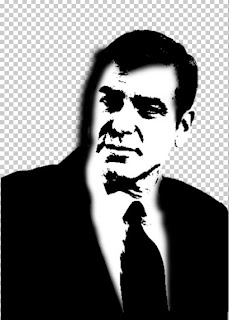


Thanks a Ton... I got what I wanted !
ReplyDeletethank YOu
u're welcome rainboy!! :)
ReplyDeleteyou are a legend...knocked this up in 5 mins and looks great! thanks man!
ReplyDeleteHi, thank you very much, i tried it a few times but I failed, can you please do the same for me? I would be very very happy if you do that =D, should I send my picture ?
ReplyDeleteThis comment has been removed by a blog administrator.
ReplyDeleteHi is there any possible way you could create mine?
ReplyDeletethe godBedi
ReplyDeletethe godBedi
ReplyDelete